How to share internet connection between two or more computers
2) sharing more then two computer for one internet connection. 
1) Sharing two computers, directly using cables : The two computer can be shared directly(Straight through) using cable using crossover cabling method. Here one computer is connected to the internet service provider directly and other computer is connected to the computer which is already connected to the internet using cable, the system connected to the internet will have two ethernet modem one for connecting to internet and another for sharing the connection to other computer. The crossover cable is used as shown in the fig below.
After connecting the cables to both the computers select network connection in the client computer were the internet in not connected. right clicking on the network icon select properties, then in "General" tab select "internet protocol(TCP/IP)" and there select "obtain IP address automatically" and also obtain "DNS server address automatically".
Then on the main system were internet is connected select the netwok properties for the modem on which internet is connected in the advance tab select "Allow other users to connect through this computer's internet connection".
Now check both the computers the internet connection will work on bothe the systems and you can access the shared folder form one computer to another.
2) sharing more then two computer for one internet connection.
Here also it is similar to that of sharing the two computers directly the differences are here you need the Switch/hub, and here the direct cable method is used as shon in fig below, instead of crossove cable method. here also we have two ethernet modem one for connecting to internet and another for sharing the connection to other computers. 
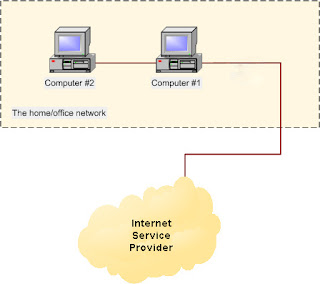



0 Comments:
Post a Comment
Subscribe to Post Comments [Atom]
<< Home